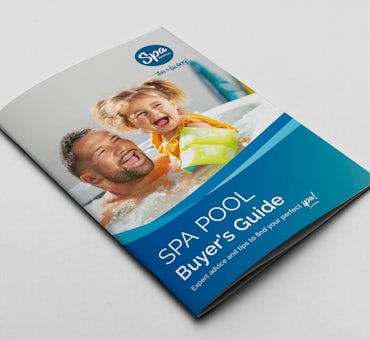Important: A licensed electrician must carry out all electrical work on your spa. Any electrical information included here, whether it is troubleshooting or other instructions, is provided for use by a licensed electrician only. Local electrical codes supersede any information found here.
Please note that the troubleshooting steps below are specific to the keypad and/or controller model. Before proceeding please check which model your spa uses.
Understanding your specific model helps ensure you get the most accurate information tailored to your keypad’s functionality, troubleshooting, and maintenance needs.
Below, you’ll find links to all our existing keypad articles.
Select your model from the list to access detailed guides, including setup instructions, common issues, and solutions tailored to your keypad.