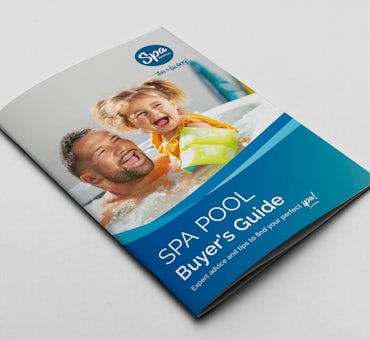Spas are known for their reliable performance, often functioning seamlessly for years. However, even the best quality spa pools have the occassional issue.
At Spa World, we’ve been in the industry since 1985—and when it comes to spas, there isn’t much we haven’t seen.
In this article. We’ll help you understand the causes, problems, and solutions to your spa issue to so you can get your spa working again – and back to relaxing
Please note: This article is for Fisher Spas™ and Vortex Spas™. If you own a different brand of spa pool please contact the company you bought it off.
This article covers the troubleshooting guides for the following issues: